Dynatrace Inc.
11/07/2025 | Press release | Distributed by Public on 11/07/2025 12:18
Enhance the impact of Dynatrace Davis CoPilot with built-in observability
Ninety-five percent of Generative AI projects fail to deliver measurable value, and leaders are under mounting pressure to demonstrate that their AI investments are effective. Achieving this requires clear visibility into how and where AI is used, and the outcomes it's driving.
Dynatrace is setting a standard for observability across the AI stack, and we're extending that same level of insight to our own AI tools. The new Davis CoPilot® Feature Adoption Dashboard utilizes the same telemetry that Dynatrace teams rely on to improve product quality. Assess effectiveness and optimize how Davis CoPilot supports productivity and decision-making, to move from experimentation to sustainable results.
Davis CoPilot, the Dynatrace platform's LLM-powered assistant, helps teams work faster by leveraging the full context of their data on Dynatrace to deliver precise and actionable answers. The result is less time spent searching for information or onboarding users, and more time extracting the maximum value from the Dynatrace platform and achieving measurable outcomes.
IT and central team leaders typically offer Davis CoPilot to their users, with specific goals in mind that align with their organization's broader AI strategy. Initiatives like these typically aim to achieve three key objectives:
- Adoption and engagement: Ensure AI becomes an integral part of routine workflows, so value can scale across teams.
- Productivity gains: Reduce manual effort, increase speed to insight, and improve the quality of outcomes.
- Demonstrable business value: Connect usage to measurable results, such as reduced operational costs, faster incident resolution, or improved service levels.
Understand how AI is used and how it delivers value
To make these objectives measurable, you need visibility into how AI is adopted by your users, the purposes it serves, and whether it delivers the intended value. Only then can you identify where improvements are needed. The ready-made Davis CoPilot Feature Adoption Dashboard delivers this visibility out of the box, showing how Dynatrace generative AI features are used across your organization. Based on the provided metrics and insights, administrators and central teams can make data-driven adjustments.
Figure 1. Customers who opt in to Davis CoPilot can find the Feature Adoption Dashboard in the "Ready-made" category.Know how frequently and for what purpose Davis CoPilot is used, in real time
Gain real-time visibility into when and how regularly teams are using Davis CoPilot in their workflows. The dashboard highlights active engagement, query activity, and usage trends across your organization, helping you understand where Davis CoPilot delivers the most value and where additional enablement may be needed.
By analyzing usage patterns, you can identify high-performing teams, monitor overall adoption progress, and ensure employees are using Davis CoPilot effectively to achieve meaningful outcomes.
For a deeper analysis, break Davis CoPilot usage down further by skill:
- Chat: Analyze chat interactions and workflow actions (currently in private preview), showing how users engage with Davis CoPilot to ask questions, troubleshoot issues, and automate routine tasks.
- Natural language querying: Tracks how users convert everyday language into Dynatrace Query Language (DQL) commands, supporting faster data exploration for both technical and non-technical users.
- Explain DQL queries: Shows how users rely on Davis CoPilot to interpret and summarize complex queries, making it easier to understand and build on existing work.
- Document search: Tracks how users engage with AI-driven document retrieval for accelerated troubleshooting in the Problems app.
Track user experience and satisfaction
To determine whether Davis CoPilot delivers value, it's important to measure not only usage but also the quality of user interactions and outcomes. The dashboard tracks execution times and success rates to demonstrate how well Davis CoPilot performs in real-world scenarios. This makes it easier to identify technical issues such as invalid DQL generation or prompts blocked by guardrails and content filters.
Figure 3. On the Failed NL2DQL interaction details tile, try out Open with… > Davis CoPilot on the response column to understand why the generated DQL is considered invalid.Additional user feedback adds context to these signals. Thumbs-up and thumbs-down reactions help indicate where users achieve the desired outcome and where they run into problems. When negative feedback clusters around similar prompts or skills, administrators can examine the failed prompts, identify common failure modes, and understand the conditions that lead to them. This supports targeted follow-up actions, such as improving internal guidance for AI usage, reinforcing enablement for specific teams, and surfacing actionable improvement requests to Dynatrace.
For example, if multiple users struggle with natural language queries for Kubernetes data, admins can review the failed prompts, provide best practices, and verify that these measures lead to higher success rates over time. You can even consider enriching your data by adding common synonyms with OpenPipeline. Nequi shared their story at Perform 2025.
Together, operational metrics and contextual feedback help organizations to quickly identify friction points and take concrete steps to improve user outcomes and overall satisfaction.
Figure 4. Get detailed insights on user satisfaction.Optimize performance of AI-generated insights
The dashboard also provides transparency into the queries executed through Davis CoPilot, including query counts and the volume of data scanned. This helps you better understand the resource and cost impact of AI-generated insights across your environment. This level of visibility is critical, as many AI initiatives stall because teams lack the insight to understand the operational impact of increased usage.
By identifying data-intensive queries early, you can optimize performance, control cost exposure, and avoid unexpected resource spikes that can undermine confidence in scaling AI. Capabilities such as segment filtering or organizing data into dedicated buckets allow you to fine-tune data access based on organizational needs. This gives you the ability not only to monitor AI activity but also to adjust and govern it responsibly, ensuring Davis CoPilot remains efficient, controlled, and aligned with your broader business objectives.
Figure 5. Understand the number of executed queries and the volume of scanned data.Make use of the full potential of Davis CoPilot
The Davis CoPilot Feature Adoption Dashboard equips you with the insights needed to scale Davis CoPilot responsibly, maximizing productivity gains while maintaining control. With clear visibility into usage, success rates, and operational impact, you can build a stronger foundation for continued AI expansion.
The dashboard is instantly available in the environments of Dynatrace customers who have enabled Davis CoPilot.
Dynatrace Inc. published this content on November 07, 2025, and is solely responsible for the information contained herein. Distributed via Public Technologies (PUBT), unedited and unaltered, on November 07, 2025 at 18:19 UTC. If you believe the information included in the content is inaccurate or outdated and requires editing or removal, please contact us at [email protected]