Google LLC
10/06/2025 | Press release | Distributed by Public on 10/06/2025 12:08
5 features for taking perfect group photos with Pixel 10
It can be tough to tick all the great-group-photo boxes. Wrangling a bunch of people (and even pets) can mean inconsistent expressions and wonky framing. And when you're a Pixel owner, you're usually the designated photographer - which means you're generally not in the shot! That's why Pixel 10 phones have plenty of helpful tools for taking easier, better group pictures:
1. Auto Best Take
Auto Best Take uses AI to sense when you're capturing a group photo, then analyzes up to 150 frames to find when every person looks just right. Better yet: If it can't isolate a single ideal frame, it'll automatically create a Best Take composite photo where everyone looks their best. Now, getting a family reunion pic where everyone's looking at the camera and smiling is actually possible.
2. Add Me
Thanks to AI, Add Me can combine two pictures taken during the same session and in the same scene so everyone - including the person who took the original shot - is in the photo. You can try it whether you're with one other person in front of a stunning sunset, or surrounded by coworkers at a holiday party. You can add multiple people, or even make sure furry friends get in on the fun by incorporating pets.
3. Camera Coach
Think of Camera Coach as your real-time guide to taking frame-worthy photos - including when you're with a group. When you open Camera Coach, your Pixel uses Gemini models to scan the scene and offer tips for framing, composition, lighting, camera mode and more. And the more Camera Coach teaches you about these core photography fundamentals, the more equipped you'll be to implement them on your own.
4. Palm Timer
Palm Timer can help you get rid of that pre-group photo scramble where you set up your phone, then have to make a mad dash to get into the frame. Just hold out or prop up your phone, then raise your palm toward the camera like you're getting its attention to say, "We're ready for our closeup!" Lowering your hand will start a countdown to take the picture.
5. Conversational editing
Using the Google Photos app on your Pixel, try conversational editing to make quick, easy changes in a way that feels natural. You can say "remove the tree behind our heads" or type "add a rainbow over the group" for the perfect finishing touch on your group photo.
POSTED IN:
- Pixel
- AI
Google LLC published this content on October 06, 2025, and is solely responsible for the information contained herein. Distributed via Public Technologies (PUBT), unedited and unaltered, on October 06, 2025 at 18:08 UTC. If you believe the information included in the content is inaccurate or outdated and requires editing or removal, please contact us at [email protected]