Spotify Technology SA
Spotify Technology SA
10/08/2025 | Press release | Distributed by Public on 10/08/2025 12:28
5 New Spotify Features You Should Be Using Right Now
Spotify is always evolving to give listeners more control, more personalization, and more ways to connect. Whether you're a playlist curator, a casual listener, or a music superfan, these five features are worth trying out today.
1. Get Spotify Recommendations in ChatGPT
You can now bring Spotify into your ChatGPT conversations. Just mention Spotify in a prompt-like asking for songs to match your mood or planning a playlist for a road trip-and you'll receive personalized recommendations instantly.
How to try it:
- Mention Spotify in ChatGPT and connect your account when prompted.
- Ask for songs, albums, artists, playlists, or podcasts.
- Tap a track to open Spotify and start listening.
Available in English in select markets to Free and Premium Spotify users.
2. Exclude Tracks From Your Taste Profile
Not every listen needs to impact your recommendations. Now, you can remove specific tracks-like sleep sounds, kids' songs, or one-off listens-from your Taste Profile.
How to do it:
- Tap the three-dot menu on any track.
- Select "Exclude from your Taste Profile."
- You can add it back anytime.
This helps keep Discover Weekly, Wrapped, and other personalized features focused on what you actually want to hear.
3. Stream in Lossless Audio
Lossless has now rolled out for Spotify Premium users in all eligible markets, delivering higher-quality audio at up to 24-bit/44.1 kHz FLAC. It's ideal for listeners who want the clearest sound possible.
How to enable it:
- Go to Settings → Media Quality.
- Select where you want to enable "Lossless"-Wi-Fi, mobile, or downloads.
- Look for the "Lossless" indicator in the Now Playing view.
Lossless works best with wired headphones or on devices that support Spotify Connect.
4. Share Directly With Friends Using Messages
Spotify's new in-app Messages feature makes it easy to share and discuss your favorite music, podcasts, and audiobooks with friends.
How it works:
- Tap the share icon when listening to a song, podcast, or audiobook.
- Select a friend and send a message.
- Once you accept a message request, you can chat, react, and share content back and forth, all inside the Spotify app.
Rolling out in select markets. Users must be aged 16 or older to access the feature.
5. Add Seamless Transitions to Playlists
Spotify Premium users can customize the way their playlists sound with transitions between tracks. With the new Mix tool, you can fade songs into one another, adjust EQ and volume, and create a smoother listening experience.
To start mixing:
- Open any playlist you've created and tap "Mix" in the toolbar.
- Use Auto for instant results or customize manually.
- Save and share your mixed playlist.
This feature is in beta and available to eligible Spotify Premium users globally.
These updates are designed to make your Spotify experience more intuitive, more immersive, and more you. Keep your app updated to access the latest features and make sure you're getting the most out of your music.
Spotify Technology SA published this content on October 08, 2025, and is solely responsible for the information contained herein. Distributed via Public Technologies (PUBT), unedited and unaltered, on October 08, 2025 at 18:28 UTC. If you believe the information included in the content is inaccurate or outdated and requires editing or removal, please contact us at [email protected]