Dynatrace Inc.
11/03/2025 | Press release | Distributed by Public on 11/03/2025 11:07
Understand and validate DQL queries using Dynatrace Davis CoPilot
Dynatrace Query Language (DQL) delivers unlimited contextual analytics, but if you're not writing queries every day, the learning curve can feel steep. Davis CoPilot® makes things easier by generating even complex DQL queries from natural language alone. With its latest enhancement, Davis CoPilot can also summarize and explain existing queries in context, showing what a query does, why it's structured the way it is, and how the results relate to the underlying data. This helps teams validate intent, spot gaps, and confidently build on each other's work without requiring deep query expertise.
Suppose you've opened a dashboard or notebook and found a complex query you didn't write. You know the struggle: queries can be overwhelming to look at, key details may be nested or referenced elsewhere, and you might not be familiar with the specific data syntax or the user's original intent. Even revisiting your own work after a few weeks can mean trying to remember what the dashboard was designed to show and how the query fits together. Reverse-engineering shouldn't be a prerequisite for collaboration.
With the Summarize and explain queries Davis CoPilot skill, you get a clear, contextual explanation of any query, helping you quickly understand what it does.
Figure 1. Get an explanation of any DQL query. (video)
From creating queries to explaining them
Last year, we introduced natural language querying, allowing anyone to explore their data without learning DQL syntax. Now, Davis CoPilot can also interpret existing queries using the Dynatrace data model, explaining what the query does, how it filters and calculates results, and which data sources it uses. This reduces the effort required to work with complex syntax, facilitating the onboarding of new users while enabling experts to validate intent and iterate more efficiently.
The Explain and summarize queries skill is available in Notebooks and Dashboards. Review queries from teammates, tailor ready-made dashboards to your specific needs, and accelerate knowledge sharing.
Try it out on the Dynatrace Playground
Dynatrace offers a wide range of ready-made dashboards to help you get started instantly; however, sometimes you need to tailor dashboards to your unique use cases. With the Explain and summarize queries skill, you can instantly understand how the underlying queries were built by Dynatrace experts, giving you guidance and inspiration for your own customizations. See the examples below:
Log ingest overview dashboard: The table below highlights your noisiest log sources, helping you quickly pinpoint where excessive volume might be driving up ingest costs or masking real issues. With Davis CoPilot, you can see exactly how the underlying query is constructed, making it easy to extend the logic or use it as a template for your own ranking and cost-optimization dashboards.
Figure 2. Davis CoPilot explains a query of the top 20 log producers in your system.
Databases overview dashboard: The following chart identifies slow or inefficient SQL statements that degrade application responsiveness, allowing you to focus your tuning efforts where they matter most. Use Davis CoPilot to break down the logic behind the analysis so you can adapt its scope, filter for critical services, or enrich results with additional business context.
Figure 3. Davis CoPilot explains a query that identifies the 20 most resource-intensive statements from Oracle databases.
Kubernetes cluster dashboard: Optimizing Kubernetes requires clear visibility into how workloads consume cluster resources. This query returns CPU usage broken down by namespace, helping you detect saturation early and maintain efficiency. With Davis CoPilot, you can see exactly how the query works and then adapt it to create your own capacity-planning tool.
Figure 4. Davis CoPilot explains a query returning CPU quotas per Kubernetes namespace.
Ready to try it out yourself?
This feature is already available in all environments; you just need to ensure that Davis CoPilot is turned on and that you have the necessary permissions for this skill. Learn more about Davis CoPilot summarization and explanation of DQL queries in Dynatrace Documentation.
Dynatrace Inc. published this content on November 03, 2025, and is solely responsible for the information contained herein. Distributed via Public Technologies (PUBT), unedited and unaltered, on November 03, 2025 at 17:07 UTC. If you believe the information included in the content is inaccurate or outdated and requires editing or removal, please contact us at [email protected]