Google LLC
11/13/2025 | Press release | Distributed by Public on 11/13/2025 11:40
NotebookLM adds Deep Research and support for more source types
A strong set of trusted sources is the foundation of any research project, and the foundation of how you use NotebookLM. Today, NotebookLM is introducing new ways to help you find and use sources more effectively: using Deep Research agents and supporting more of the file types you use every day.
Expand your sources with Deep Research
We are now rolling out Deep Research to automate and simplify complex online research. It acts like your dedicated researcher, synthesising a detailed report or recommending relevant articles, papers or websites - and you can direct this "researcher" to search specific places, too.
With your guidance, Deep Research takes your question, creates a research plan and browses hundreds of websites on your behalf, refining its search as it learns. In a few minutes, it generates an organized, insightful, source-grounded report.
Here's what makes NotebookLM's Deep Research different: the report is just the beginning. You can add the report and its sources directly into your notebook. You can continue to add other sources while Deep Research runs in the background, helping you assemble a rich knowledge base on any topic without leaving your workflow. And you can then use any of NotebookLM's capabilities, such as Audio or Video overviews, to pull insights or transform content to understand the topic better.
Here's how to try Deep Research in NotebookLM:
- Start your search: In the source panel, select Web as a source.
-
Choose your research style:
- Fast Research: Best for a quick search. It rapidly scans for information, letting you immediately review and import sources.
Upload information in more file types
Your work spans multiple file types, and your research tool should, too. Based on your feedback, we're adding support for new file types:
- Google Sheets: Add structured data and ask information on key statistics or generate summaries from your spreadsheets.
- Drive files as URLs: Add drive files as URLs, with a simple copy-paste, just like any website or YouTube video. You can even add multiple links, separated with commas
- Images: Upload a photo of your hand-written notes or a brochure you got.
- PDFs from Google Drive: Add research papers, reports or ebooks directly from Drive, skipping downloading and re-uploading.
- Microsoft Word documents (.docx): Upload your .docx files to analyze notes, drafts and other documents.
All these features will be available to all users over the next week with images becoming available over the next few weeks. We're looking forward to seeing how you'll boost your research with all these new sources in NotebookLM.
POSTED IN:
- Google Labs
Google LLC published this content on November 13, 2025, and is solely responsible for the information contained herein. Distributed via Public Technologies (PUBT), unedited and unaltered, on November 13, 2025 at 17:40 UTC. If you believe the information included in the content is inaccurate or outdated and requires editing or removal, please contact us at [email protected]