The University of Tennessee Health Science Center
10/08/2025 | News release | Distributed by Public on 10/08/2025 10:18
AI Pro Tip: Dr. Hamilton’s Use Case & How to Create a UT Verse AI Assistant
Dr. Leslie Hamilton, Professor, College of Pharmacy, Knoxville, is an avid user of UT Verse. She stated, "What I mainly use it for is to make practice case questions for the students. You can upload presentations and give it some parameters for what you're looking for, and it can write cases and example case questions for students. It's been very helpful to give students some more examples of the types of questions they may see on an exam."
Faculty users can mimic Dr. Hamilton's experience by creating a UT Verse AI Assistant to help with research, answer questions, and improve workflows by providing accurate and contextually relevant responses. It leverages advanced AI capabilities to assist students, faculty, and staff efficiently.
To create your own AI Assistant:
- Log into UT Verse, then click the cog wheel located next to the AI Assistant list at the top-right of the app.
- Click Create a New AI Assistant.
- You are presented with different options to create your AI Assistant. Once you have decided what kind of personality and settings to give it, click Save Changes at the bottom right of the screen.
- Share your UT Verse AI Assistant for collaboration or course needs.
Visit Creating and Sharing AI Assistants for more details.
Share this:
- Click to share on Facebook (Opens in new window) Facebook
- Click to share on X (Opens in new window) X
- Click to share on LinkedIn (Opens in new window) LinkedIn
- Click to email a link to a friend (Opens in new window) Email
- Click to print (Opens in new window) Print
Related
The University of Tennessee Health Science Center published this content on October 08, 2025, and is solely responsible for the information contained herein. Distributed via Public Technologies (PUBT), unedited and unaltered, on October 08, 2025 at 16:19 UTC. If you believe the information included in the content is inaccurate or outdated and requires editing or removal, please contact us at [email protected]