FEMA - Federal Emergency Management Agency
11/04/2025 | Press release | Distributed by Public on 11/04/2025 17:31
How to Use Your FEMA Online Account
Release Date:
November 4, 2025
After you have applied for FEMA assistance, you can track your application, receive messages, and upload documents on your FEMA online account.
Before you can create your FEMA online account at DisasterAssistance.gov, you must have an account with Login.gov.
Create your Login.gov account. If you already have a Login.gov account, please skip this section.
- Go to secure.login.gov/sign_up/enter_email to begin.
- Enter an email address you can access.
- Click "Submit."
- Check your email for a message from Login.gov. If you do not see an email, please check your spam folder.
- Click the "Confirm your email address" button in the email message. You will automatically be taken back to the Login.gov website.
- Create a Login.gov password.
- Once you have authenticated, you have created your Login.gov account.
- Now you can head over to DisasterAssistance.gov.
Login to DisasterAssistance.gov
- Scroll down to the button, "Check Status."
- The screen will take you to login.gov. Please enter your email address and password you created for login.gov and follow the steps for authentication.
- Once you are signed in, you will see the status of your FEMA application.
You can also check the status of your application by contacting the FEMA Alaska Call Center at:
866-342-1699, Monday-Sunday from 9 a.m.-6:30 p.m.
Download as PDF
Accessible TXT
Tags:
Region 10
Alaska
4893
Individual Assistance
FEMA - Federal Emergency Management Agency published this content on November 04, 2025, and is solely responsible for the information contained herein. Distributed via Public Technologies (PUBT), unedited and unaltered, on November 04, 2025 at 23:31 UTC. If you believe the information included in the content is inaccurate or outdated and requires editing or removal, please contact us at [email protected]